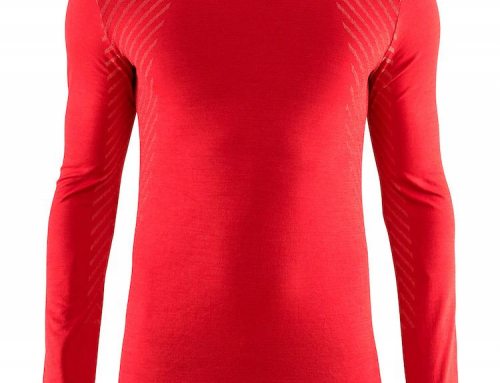By James Haycraft
For many people (myself included) indoor riding is something you have to do; not something you want to do. It is a necessity dictated in no small part by where you live and what hours you work and your family life (kids in bed equals training needs to be quiet). Some are fortunate to spend the majority of their time outside, enjoying their two-wheeled time while laughing inwardly at the poor athletes that have to spend most of their time riding indoors (or in some cases those who choose to ride indoors).
But as traffic levels increase and safety concerns mount the knowledge that winter is coming can make an indoor cycling setup an invaluable tool to have in one’s arsenal. There are several different types of indoor riding but for this review I am focusing on the “smart trainer” segment and taking a look at the Wahoo Kickr.
The Wahoo Kickr trainer, which retails at $1099, is certainly not an inexpensive piece of training equipment though it is much cheaper than a CompuTrainer. With that relatively high level of expense, however, comes an extremely high level of quality and durability. The trainer itself weighs about 50 pounds (about 20% of which is the flywheel) creating a very sturdy platform, lending itself to an incredibly smooth ride. This unit will not budge when being ridden even at 1000+ watts of power, although the trainer can go up to 1900 watts.
This trainer also features a unique “leveling” system in that the trainer can be adjusted to the “wheel size” of your bike. For example, if you have a 650c sized bike you can adjust the trainer and it “levels” without having to use a front block, which is a surprisingly nice feature. There are many adjustable levels from which to choose.
The trainer itself is easy to set up. Simply remove it from its box, stand it up, plug it in, and calibrate with your Bluetooth 4.0 device (most newer Apple devices and some computers using a specific USB plug-in). Once you have set it up you can install any ANT+ stick into your laptop, desktop or iPad (some compatibility issues arise with older devices) and use your computer as the “head unit” or you can obviously continue to use the iOS device with Wahoo’s “free” apps or one of the many paid apps that utilize the Kickr’s electromagnetic resistance profile and integrate seamlessly with the smart trainer.
One of the most obvious and readily apparent benefits of the Kickr is that it is a “direct drive” trainer. What that means is that you install your bike on the trainer unit with no rear wheel; the trainer takes the place of your rear wheel. Consequently, there is no need to adjust tension like with all other trainers. Maneuver the trainer’s skewer (included) into your bike’s rear dropouts while placing the chain around the cassette (included on the Kickr) and, as Emeril Lagasse would say, “Bam!” Then, you are ready to kick it up a notch (pun intended). The trainer is also 10 and 11 speed compatible.
Without going into detail about the plethora of application options available to the user and their seamless integration with the Kickr’s brain, it will suffice to say that you will not be bored while using the Kickr. You can ride existing “Strava Segments” (any segment in the world is open for business), use virtual training programs (Trainer Road and PerfPro Studio are two of the most popular), or just simply login and use “Erg Mode” and the free Wahoo Fitness app. This type of compatibility and open-source app development just simply doesn’t exist with other long-standing “smart” power units like the CompuTrainer. That is not to say the CompuTrainer unit is not great (I think it is), but the “future proofness”, so to speak, of the Kickr speaks for itself.
Consider as an analogy that there are three “main” smart phone systems: Android, iOS, and Windows operating systems. The Windows system is kind of like the CompuTrainer in that it is fantastic (seriously, it is a great phone) but, there is little to no app development because of its lack of popularity. The Wahoo system is like the Android/iOS in that it will be constantly updating and changing and improving over time.
Realistically, the people choosing or contemplating a Wahoo Kickr purchase are also likely considering other smart power trainer units like the CompuTrainer or the CycleOps Powerbeam Pro trainer. I don’t know that you can possibly make a “bad” choice when choosing between those three options. The truth exists, however, that the Wahoo, as of now, seems to offer the user the most options for current use-case scenarios and future ones.
Either way, at the end of the day, you are still riding indoors, which, in my opinion, pales quite mightily in the face of riding in the beautiful outdoors. That being said, there are times when you just have to get in the work inside and the Wahoo Kickr plus associated applications is the best and closest thing to outdoor riding that I have found.
But that’s not all, the Kickr itself is a phenomenal training tool. It doesn’t have to be a substitute for outdoor riding just because it’s raining or freezing outside. Due to it’s fantastically sturdy construction and open-source software design the unit can, at times, be even better than riding outdoors. No traffic, no distractions, no safety worries, no wasted time at the store-stop, etc. If you want to ride one hour, you can ride one hour and only “spend” a little bit over that in terms of overall time commitment, especially when compared to going to a gym or even riding outside.
The Kickr is a great tool to add to your stable of gadgets and gizmos. It’s an effective, powerful training tool with a suite of software options would lend itself to any athlete’s improvement.
# # #
James Haycraft is the go-to bike guy for Inside Out Sports in Charlotte, North Carolina. His claimed knowledge of all things aero- and crr-related is unparalleled, at least in his own mind. He’s competed as an AG and as a Pro and still spent more money on triathlon than he cares to admit.