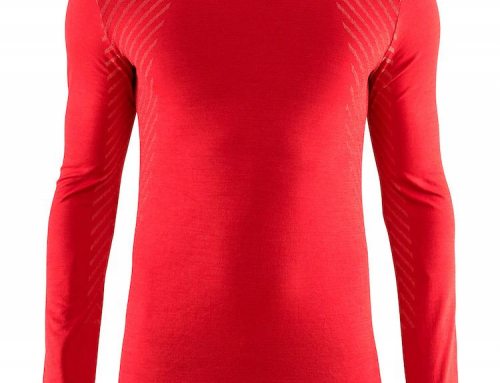By Chad Kufen
The Garmin 910XT is more like a personal assistant than a watch. More like a piece of equipment than just some expensive electronic device. While some other reviews have shared their concerns on the simplicity of this watch, I welcome the simplicity with open arms. Although I admit I am the type that needs to have the latest and greatest, I rarely use more than 40 percent of an item’s capabilities. I won’t claim to use everything the 910 offers, but I can assure you that I at least understand most of the features. You do not need a degree in aeronautical engineering to use it.
The 910 combines the reliability of the running and the cycling platform known in the Forerunner heritage of watches, and expands on the swim mode. So while the 910 offers this great foundation, wireless data transfer and 20 hours of battery life, it has actually gotten smaller than its predecessors, the 305 and the 310.
The 910 still has large configurable displays to view a variety of data. One great feature is how many fields can be displayed on each screen and what information each reveals. You can set four screens per sport, with one, two, three or four data fields to view on each screen. I find this extremely helpful for cycling and running, as I can easily digest the information. However, I have enough trouble sighting the turn buoys without getting my head kicked by someone doing the back stroke to view any of this great information during the swim. Therefore, I allow the watch to gather my data for review later – but it can be viewed in real time if desired. I set certain screens with certain fields for race-data review (such as 3’’ avg power, HR or cadence), while setting my other screens to data fields such as lap time, avg HR, avg power and GPS for training and fitness level review. All this is pretty standard stuff for those already using Garmin technology. But it’s now in a much smaller, sleeker package, which was the biggest complaint from users of the previous multisport models.
Menu: Let’s start with one of the most important menu functions. This will make your life so much better while using, setting or reviewing the fields on this watch. Once the watch is powered on, hold the mode button in until the sport options come up. Then choose the sport and enter. If you do not use this button, you will have seven or more steps each time just to get to the sport you want to use or set. This shortcut makes using this watch a breeze! It also allows you to move seamlessly through brick workouts.
Auto Multisport: There is also a different and very useful Auto Multisport option for race day. When turned on you will just start when the race begins and lap (which changes to transitions and sports) every time you cross a mat either into or out of transition. The best part of this is that once you lap into your next leg of the race, such as the bike, all your preset screens and data fields are there for your review and use. The only real complaint I have comes from the time it takes to get a satellite lock. Although this really does not take too long, I just feel that in today’s world of smartphone technology, the leaders in GPS (Garmin) could have an immediate satellite lock. It seems to take my watch about 2 minutes to lock in.
Swim: Even though I have not had a lot of use with the swim functions, I can say that the information collected during a race or workout is very accurate and beneficial. I have noticed some minor lap-count discrepancies while swimming in the pool, but this is not a huge deal to me as I keep track as I go. High on the cool factor is how accurate the watch is on recognizing the stroke done over each length.
Connectivity: The Ant+ technology continues to simplify life. This technology not only picks up my Quarq PM seamlessly, but allows quick wireless-data transfer to my home computer. As I leave my computer on, this transfer is usually done before I finish my recovery glass of chocolate milk. Another cool factor is how this information now transfers directly to Garmin Direct, a Web-based program that allows me to view my entire workout from my smartphone without even going to my computer.
Accessories: There are some great accessories for this watch. I bought my watch as the Tri bundle, which included not only the unit and HR but also a cadence sensor, bike mount and quick-release system. Although I use the quick-release system full time, it is most beneficial on race day. This system replaces the factory band with a bracket system that allows the watch to be released from the band and quickly placed on the supplied bike mount for easy viewing of this data. I used this system last week for the first time in a race, and I can attest that the process of transferring the watch from bike to run is quick and effortless, costing no noticeable time in transition. The only negative reported on this quick-release system is the possibility of the watch getting knocked off in a rough swim start. It is very secure, but I can see how this could be an issue if you got tangled up. Since I do not use the swim data while in a race, I just start with the unit on the bike and transfer it to the run. But it will work fine as designed.
What you all want to know is whether the 910XT is as good as they claim. I believe it is. It has great features, is pretty simple to use, and it’s a nice sturdy piece of equipment that will serve you well for a long time. After learning the basic functions, the watch really feels like a training partner, one I look forward to accomplishing some great workouts with. It is an all-in-one solution for swim/bike/run.
# # #
Chad Kufen is manager of Inside-Out Sports with more than 20 years of experience in the retail and customer-service industry. He is an accomplished athlete who now spends most of his time training and competing in long-distance triathlons. He trains and works in Cary, N.C., while residing in Raleigh with his wife and two dogs. Chad can be reached at chad@insideoutsports.com.